https://support.getspace.eu/en/knowledgebase/article/how-to-log-onto-getspace-cpanel-platform
The Site Publisher allows visitors to see some basic information while you continue to develop your website. This is a one-page default website your visitors will see.
Inside cPanel, click the Site Publisher icon under the Domains section.
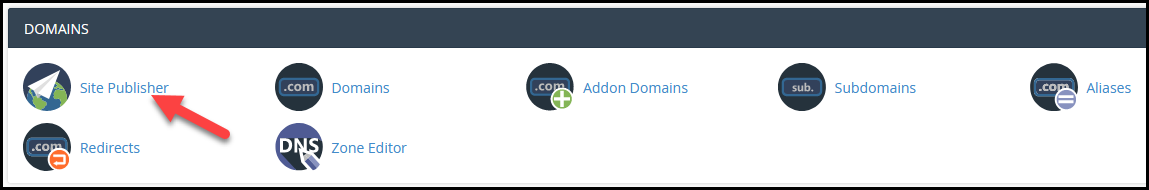
Next, select a template you’d like to use from the available options.
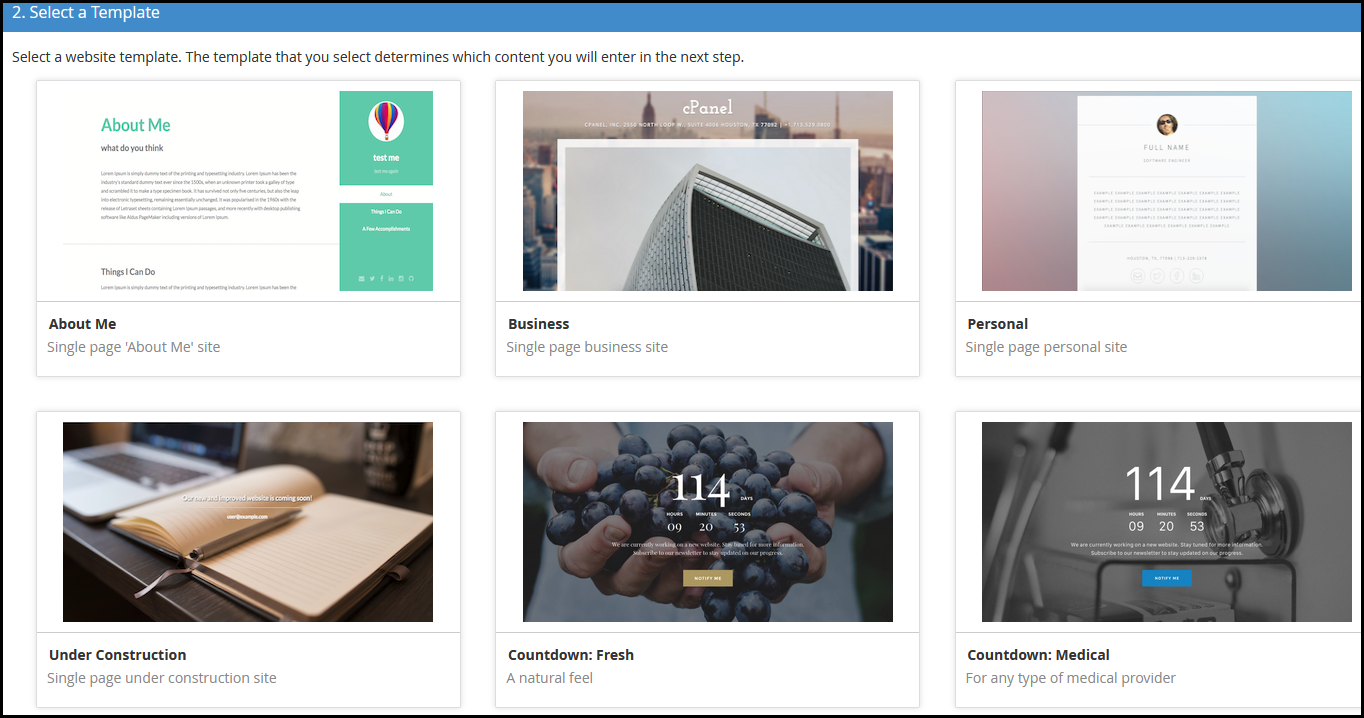
Now enter your information in the available fields. All fields are optional so just fill in what you’d like displayed on your landing page. Click Publish when you’re done.
Your one-page coming soon or landing page is now live. You can visit your website to view it.




























Add Comment