To add or update an A record:
- Go to the Domains page.
- Click the Show More icon
 next to the relevant domain and select Manage DNS Records.
next to the relevant domain and select Manage DNS Records.
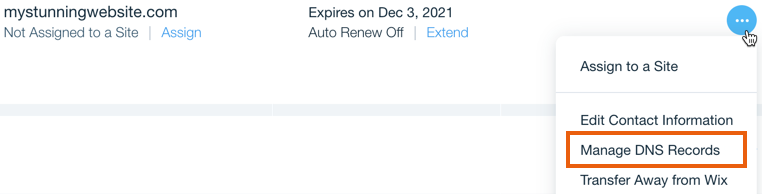
- Add or update your domain's A record:
- Click + Add Record in the A (Host) section.

- Click Got it in the pop-up message.
- Click the Host Name field and enter the host name.
Note: Leave this field blank if instructed to add an @ sign. - Click the Value field and enter an IP address the record points to.
- Click Save.
- Click Save Changes in the pop-up message.




























Add Comment