2. In the Domains section, click on Parked Domains Icon.
3. Under Remove Aliases, locate the parked domain name and click on the Remove link.
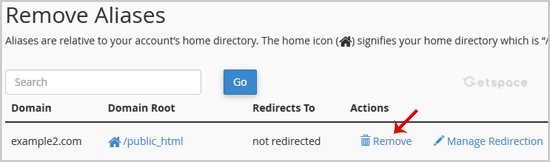 4. For confirmation, you will need to click on the Remove Alias button once more.
4. For confirmation, you will need to click on the Remove Alias button once more.You should see a success message that your Parked/Alias Domain is removed.




























Add Comment