If your domain is registered on Name.com, you should follow this tutorial to update the Nameservers of your Domain to our Nameservers.
1. Open the Name.com website and click on Login. It will redirect you to a login page.
 2. Enter the username and password of your Name.com account and then click the login button.
2. Enter the username and password of your Name.com account and then click the login button.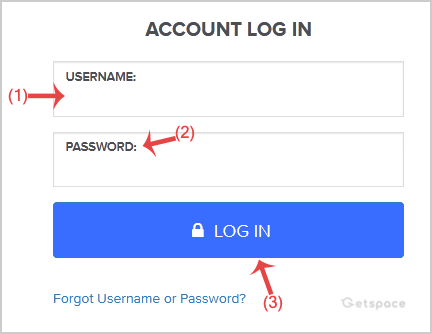




























Add Comment