1. First,
log in to your
Getspace account at my.getspace.eu, where the domain name is registered.
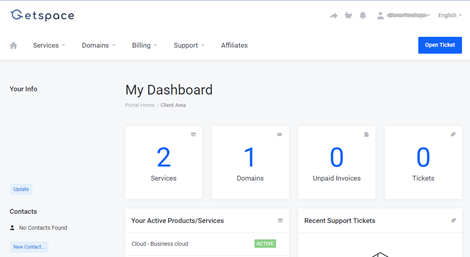
2. Navigate to Domains/
My Domains in the header menu.

3. In the
My Domains section, select the domain whose name servers you want to change and click the three dots on the right screen side. In the pop-up menu, select
Manage Nameservers.
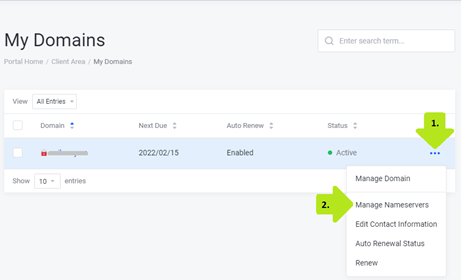
4. In order to use another provider's nameservers, select
Use custom nameservers and enter new records below. Do not forget to save changes by pressing
Change Nameservers.

After changes were saved, it may take up to 24 hours for records to fully resolve. After changing nameservers, Getspace DNS zone stops being authoritative and DNS records become invalid.


Add Comment